Apply BgInfo via Group Policy Logon ScriptMonday, September 28, 2015 - by Keith A. Smith
BgInfo is a well known tool that allows having a background Wallpaper showing some information about your system. This will save time when the need arises to collect details or troubleshoot your systems.
To centrally apply BgInfo I recommend the use of a Group Policy Logon script. 1. Prepare the Background Wallpaper to apply via BgInfo: You need to: • Copy the BgInfo.exe in a folder on \\yourdomain\netlogon • Run BgInfo.exe, prepare the fields to display and then save your template in a .bgi file 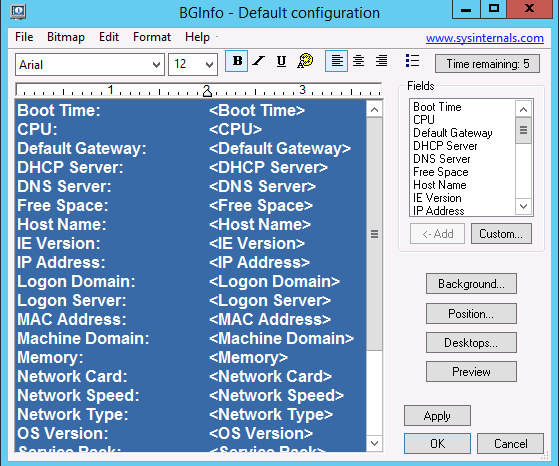
2. 2. Prepare a Logon Script to run BgInfo: You can use the following script to run BgInfo:
The commands above can be saved in a .bat file in Netlogon folder 3. 3. Apply BgInfo logon script using a Group Policy: To apply BgInfo logon script using a Group Policy, proceed like the following:
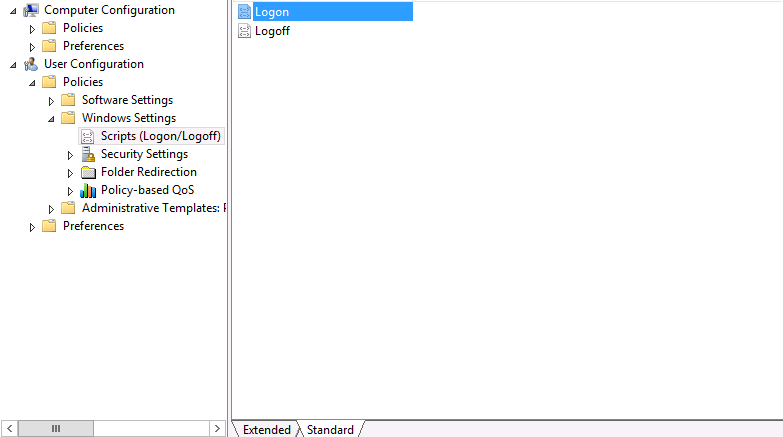
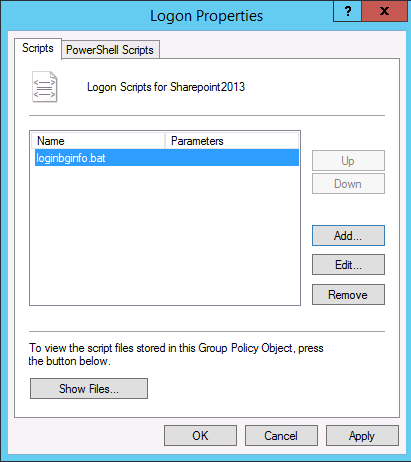
After that, you need to link your Group Policy to the OU containing the accounts on which it will be applied.
-End
|
|
| Tweet |


 Comments
Comments
